Python Package Installation

Survol server-side code is a pure-Python module and as such can be installed like any module. The packages are available on the Python Package Index (Pypi), which is a repository of software for the Python programming language.
- Survol source distribution, complete package on PyPI, can be downloaded and installed as any Python module.
- Survol on PyPI (Test): This is the same content on test site.
The installation command is: